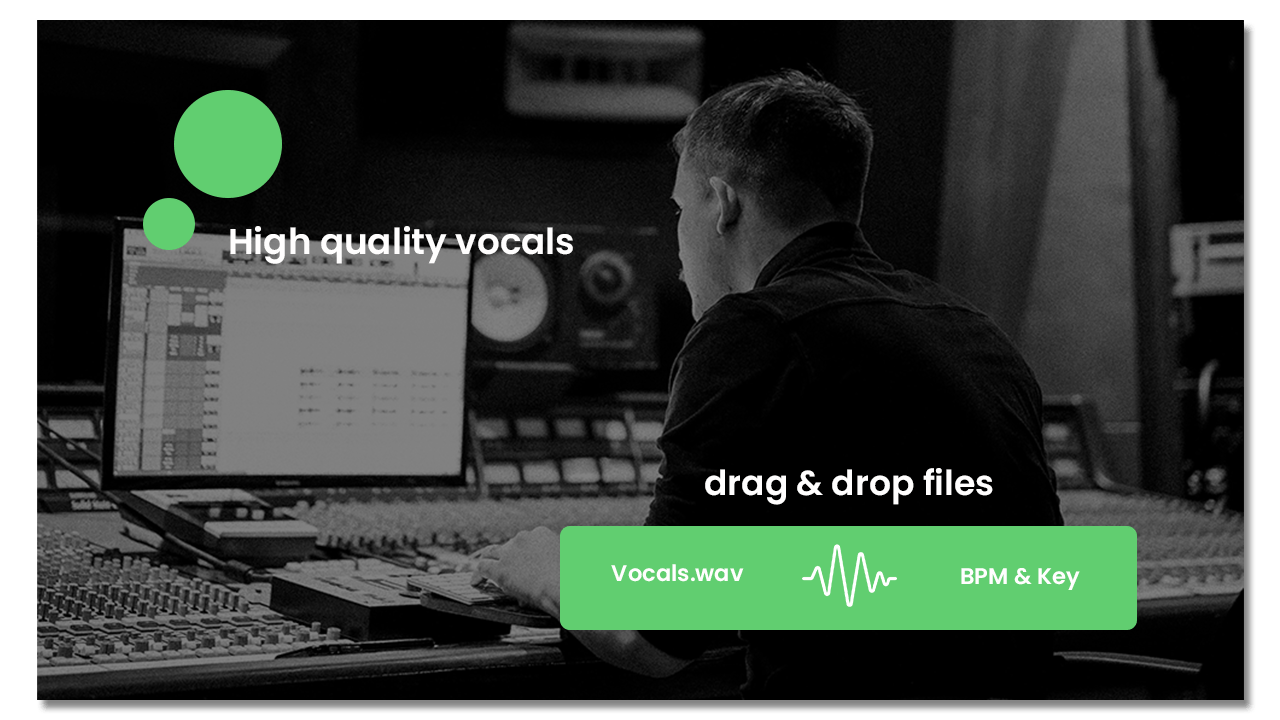Recording vocals is an art that combines technical knowledge with creative expression. By preparing your space, choosing the right equipment, and following proper recording techniques, you can capture high-quality vocals that elevate your projects.
Practice and experimentation are key, so don’t be afraid to try new methods and find what works best for your unique voice.
Whether you’re a budding artist, a seasoned singer, or a podcaster, the quality of your vocal recordings can make or break your project. In this guide, we’ll walk you through the essential steps on how to record vocals.
1. Prepare Your Recording Space
Before you even think about hitting the record button, it’s crucial to set up a suitable recording environment. Here’s how you can do that:
Choose the Right Room
Select a room with minimal echo and ambient noise. Smaller rooms with lots of soft furnishings like carpets, curtains, and sofas tend to work best as they absorb sound better.
Acoustic Treatment
Invest in some basic acoustic treatment. Foam panels, bass traps, and diffusers can significantly improve the sound quality by reducing reflections and standing waves. If budget is an issue, even hanging blankets or duvets on the walls can make a difference.
Noise Control
Ensure that your recording space is free from external noise. Turn off noisy appliances, close windows, and, if possible, use a room away from street noise and other disturbances.
Now you’re ready to get started on how to record vocals for real.
2. Choose the Right Equipment
Microphone
The microphone is the heart of your recording setup. There are several types to choose from:
- Dynamic Microphones: Great for live performances and louder environments but not as detailed for studio vocals.
- Condenser Microphones: More sensitive and capable of capturing greater detail, making them ideal for studio vocals.
- Ribbon Microphones: Provide a warm, vintage sound but are more delicate and often more expensive.
A popular choice for vocal recording is the large-diaphragm condenser microphone due to its sensitivity and wide frequency response.
Audio Interface
An audio interface converts your microphone signal into a digital signal that your computer can process. Look for one with good preamps and low latency. Popular brands include Focusrite, Universal Audio, and PreSonus.
Pop Filter
A pop filter helps to reduce plosive sounds (like ‘p’ and ‘b’) that can cause distortion in your recordings. It’s an inexpensive but essential accessory.
Headphones
Use closed-back headphones to avoid sound bleeding into your microphone. This will help you monitor your performance without picking up unwanted noise.
3. Configure Your DAW (Digital Audio Workstation)
A Digital Audio Workstation (DAW) is software used for recording, editing, mixing, and producing audio.
Software Setup
Choose a DAW that you are comfortable with. Popular options include:
- Logic Pro X
- Ableton Live
- Pro Tools
- FL Studio
- GarageBand (for beginners)
Recording Settings
- Sample Rate and Bit Depth: A sample rate of 44.1kHz and a bit depth of 24-bit are standard for vocal recordings.
- Input Levels: Adjust the gain on your audio interface so that your loudest parts peak around -6dB. This ensures a good signal-to-noise ratio without clipping.
4. Recording Techniques
Warm Up
Before recording, spend some time warming up your voice. This helps prevent strain and ensures a better performance.
Multiple Takes
Record multiple takes of each section of your song or dialogue. This gives you options to choose from and can be helpful for comping (combining the best parts of multiple takes).
Experiment with Dynamics
Don’t be afraid to experiment with different volumes and vocal tones. Sometimes a softer or more intense delivery can add depth to your recording.
5. Post-Production
Editing
Clean up your recordings by removing any unwanted noise or mistakes. Use tools like crossfades to ensure smooth transitions between takes.
Comping
Select the best parts from your multiple takes and combine them into a single, seamless track.
Processing
- EQ: Use equalization to shape your vocal sound. Cut any unnecessary low frequencies (below 80Hz) to reduce rumble, and make gentle boosts in the mid and high frequencies to enhance clarity.
- Compression: Apply compression to even out the dynamic range of your vocals. This ensures that softer parts are audible and louder parts don’t distort.
- Reverb and Delay: Add a touch of reverb or delay to give your vocals a sense of space and depth. Be careful not to overdo it, as too much can make your vocals sound distant.
6. Final Touches
Listen Critically
Listen to your vocal recording on different playback systems (headphones, speakers, car stereo) to ensure it sounds good across all platforms.
Mastering
If you’re working on a complete track, the final step is mastering. This process polishes your recording and ensures it sounds cohesive with other tracks on an album. If you’re unsure about mastering, consider hiring a professional.
Now you know how to record vocals!
Conclusion
Recording vocals is both a technical craft and a creative journey. By setting up your space correctly, selecting the right equipment, and applying proper recording techniques, you can achieve high-quality vocal recordings that enhance your projects. Remember, practice and experimentation are essential, so keep exploring new methods to find what suits your unique voice best. This is just one guide on how to record vocals.
If you’re a producer and are just looking for a way to get quick vocals. You should check our website Vocalsite where you can buy royalty free vocals for as cheap as $20. Explore all of our amazing vocals through the button bellow